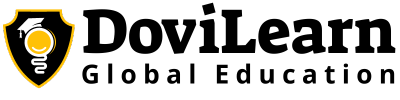Become An Instructor
How do I obtain my Certificate of Completion
To obtain your Certificate of Completion, follow these steps:
-
Check Your Progress: Ensure that your progress bar shows 100%, indicating that you have completed all required coursework.
-
Download Your Certificate: Click on the "Download Certificate" button located at the top right of the page.
-
Choose Your Format: You can download your certificate in PDF or JPG format.
-
Share Your Achievement: You have the option to share your certificate on social media directly from the platform.
-
Customise the Name: If you wish, you can update the certificate name to your preferred name before downloading.
By following these steps, you can easily access and personalise your Certificate of Completion.